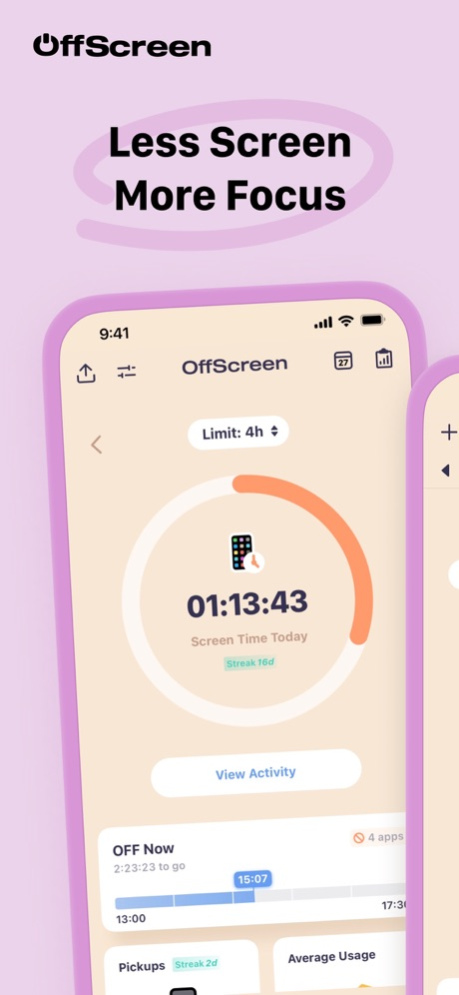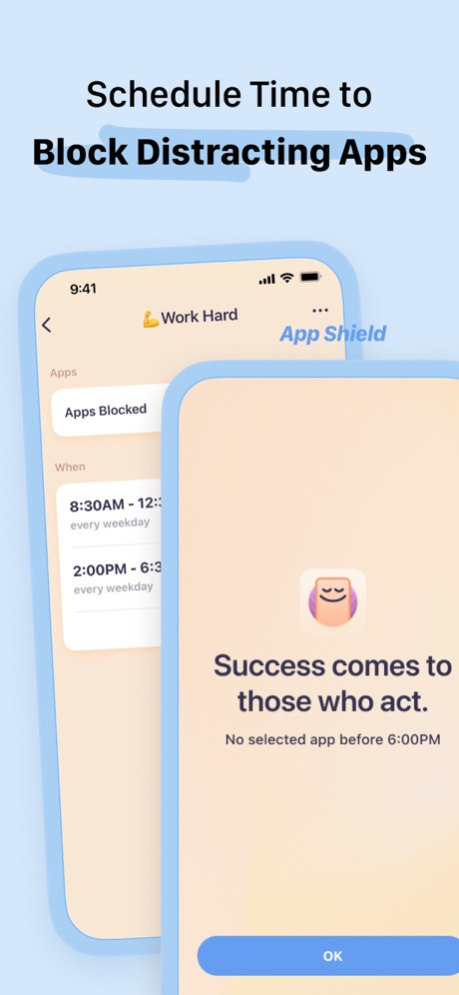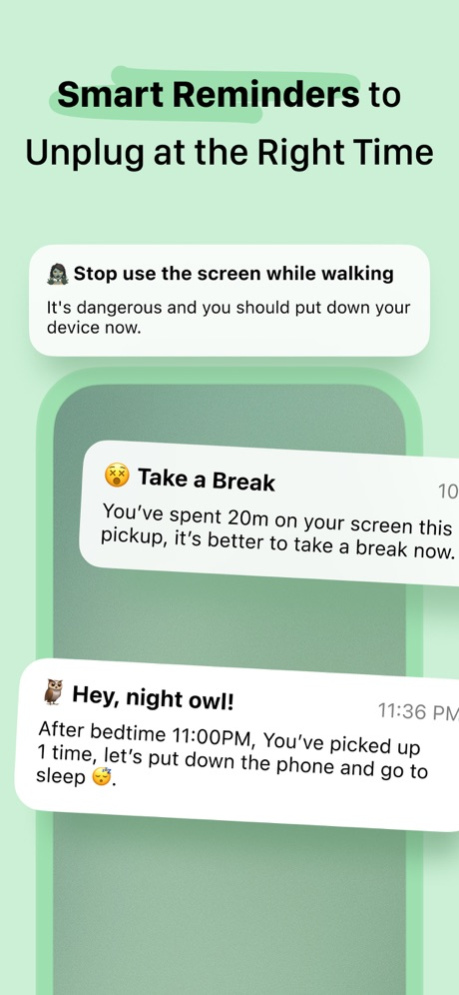OffScreen: Screen Time Control 3.18.8
Free Version
Publisher Description
OffScreen helps you track phone usage and keeps you stay focused.
With OffScreen, you can:
- Track screen time
• Set up your screen time goal, and get daily insight.
• See screen time activities: Pickups, Average Usage, While Walking, Stationary Life, Last Pickup, First Pickup, Best Break, and Sleep Time
• Read sleep data from the Health app
• Show data on your favorite watch face
- OFF Time
• Set disable time for social apps and enjoy OFF time
- Focus Mode
• Supports three modes: Pomodoro, countdown, and time accumulation
• Support lock screen and flip screen focus
• Supports live activity and StandBy
• If you need to use your phone to look up a dictionary or use other applications during the concentration process, you can set a concentration app whitelist
• Categories your focus sessions by tag
• Pause at any time when you need the phone to help you study or search while you're in focus mode
• Focus on the watch
- Visualize and share your data.
• View data in week/month/year view.
• Well-designed share card is ready for you.
- Breaking digital detox challenges
• Screen time challenge
• Pick up challenge
• Sleep challenge
- Sync sleep time and focus mindfulness time on Apple HealthKit.
---------
To collect the walking time data, this app tracks your location in the background and can affect battery life.
* Subscription payments will be charged to your iTunes account at confirmation of your purchase.
* Subscriptions will automatically renew and payment will be charged to your iTunes account unless auto-renew is turned off at least 24 hours prior to the end of the current
Privacy Policy: https://miidii.super.site/miidii-tech/privacy-policy
Terms Of Use: https://miidii.super.site/miidii-tech/terms-of-use
Apr 16, 2024
Version 3.18.8
- Enhanced OFF time settings.
About OffScreen: Screen Time Control
OffScreen: Screen Time Control is a free app for iOS published in the Health & Nutrition list of apps, part of Home & Hobby.
The company that develops OffScreen: Screen Time Control is Hangzhou Midi Technology Co., Ltd.. The latest version released by its developer is 3.18.8.
To install OffScreen: Screen Time Control on your iOS device, just click the green Continue To App button above to start the installation process. The app is listed on our website since 2024-04-16 and was downloaded 1 times. We have already checked if the download link is safe, however for your own protection we recommend that you scan the downloaded app with your antivirus. Your antivirus may detect the OffScreen: Screen Time Control as malware if the download link is broken.
How to install OffScreen: Screen Time Control on your iOS device:
- Click on the Continue To App button on our website. This will redirect you to the App Store.
- Once the OffScreen: Screen Time Control is shown in the iTunes listing of your iOS device, you can start its download and installation. Tap on the GET button to the right of the app to start downloading it.
- If you are not logged-in the iOS appstore app, you'll be prompted for your your Apple ID and/or password.
- After OffScreen: Screen Time Control is downloaded, you'll see an INSTALL button to the right. Tap on it to start the actual installation of the iOS app.
- Once installation is finished you can tap on the OPEN button to start it. Its icon will also be added to your device home screen.